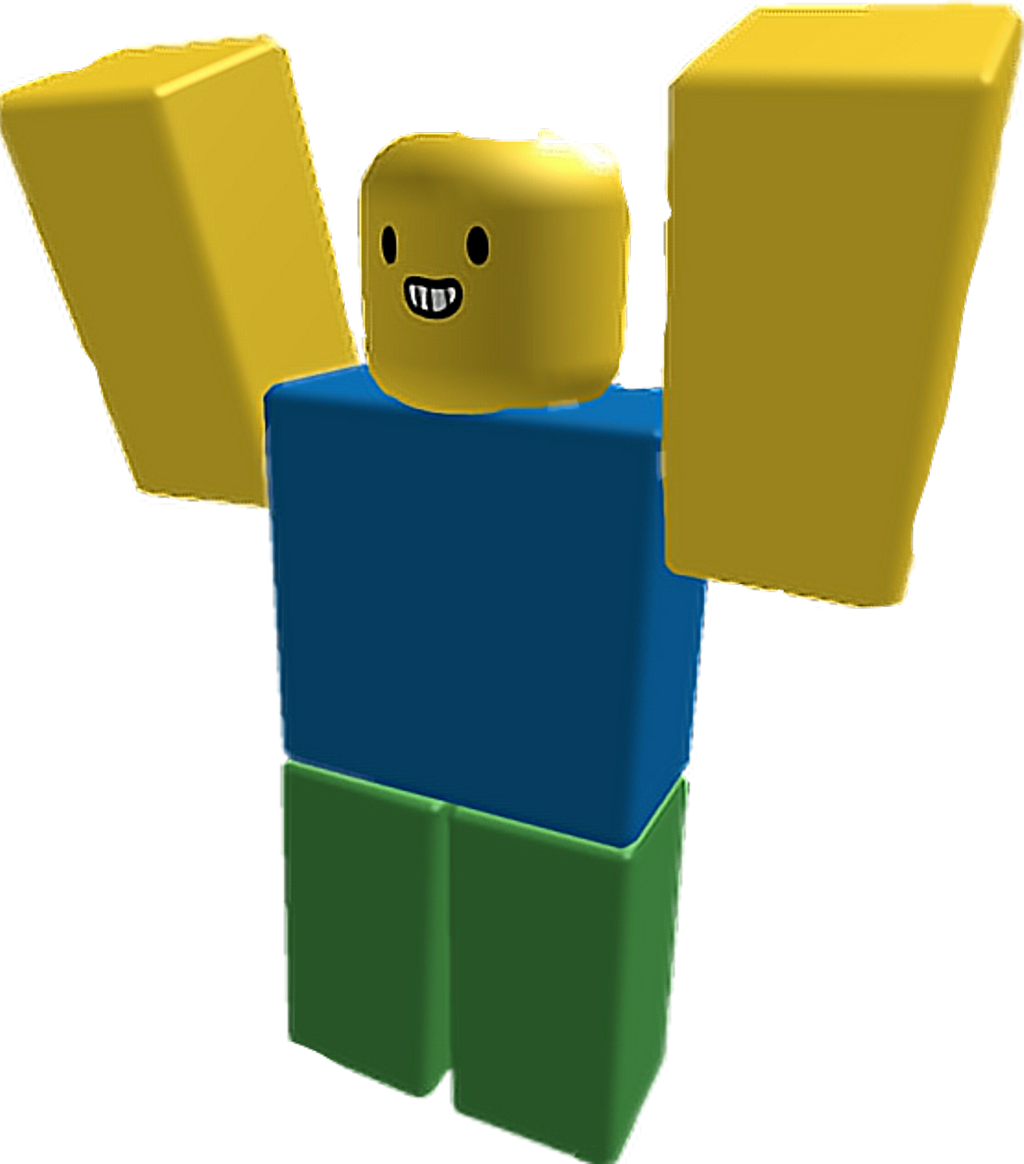Creating your first Roblox Avatar can be an exciting experience, allowing you to express your unique style and personality within the virtual world of Roblox. With a wide range of customization options available, it’s easy to create a one-of-a-kind avatar that reflects who you are. In this article, we’ll explore some tips and tricks for customizing your Roblox Avatar to make it truly stand out.
The first step in creating your Roblox Avatar is choosing a base look. When you first start out, you’ll be given a default avatar to work with. From there, you can customize everything from your avatar’s hairstyle and clothing to their facial features and accessories. Take some time to experiment with different looks until you find one that you love.
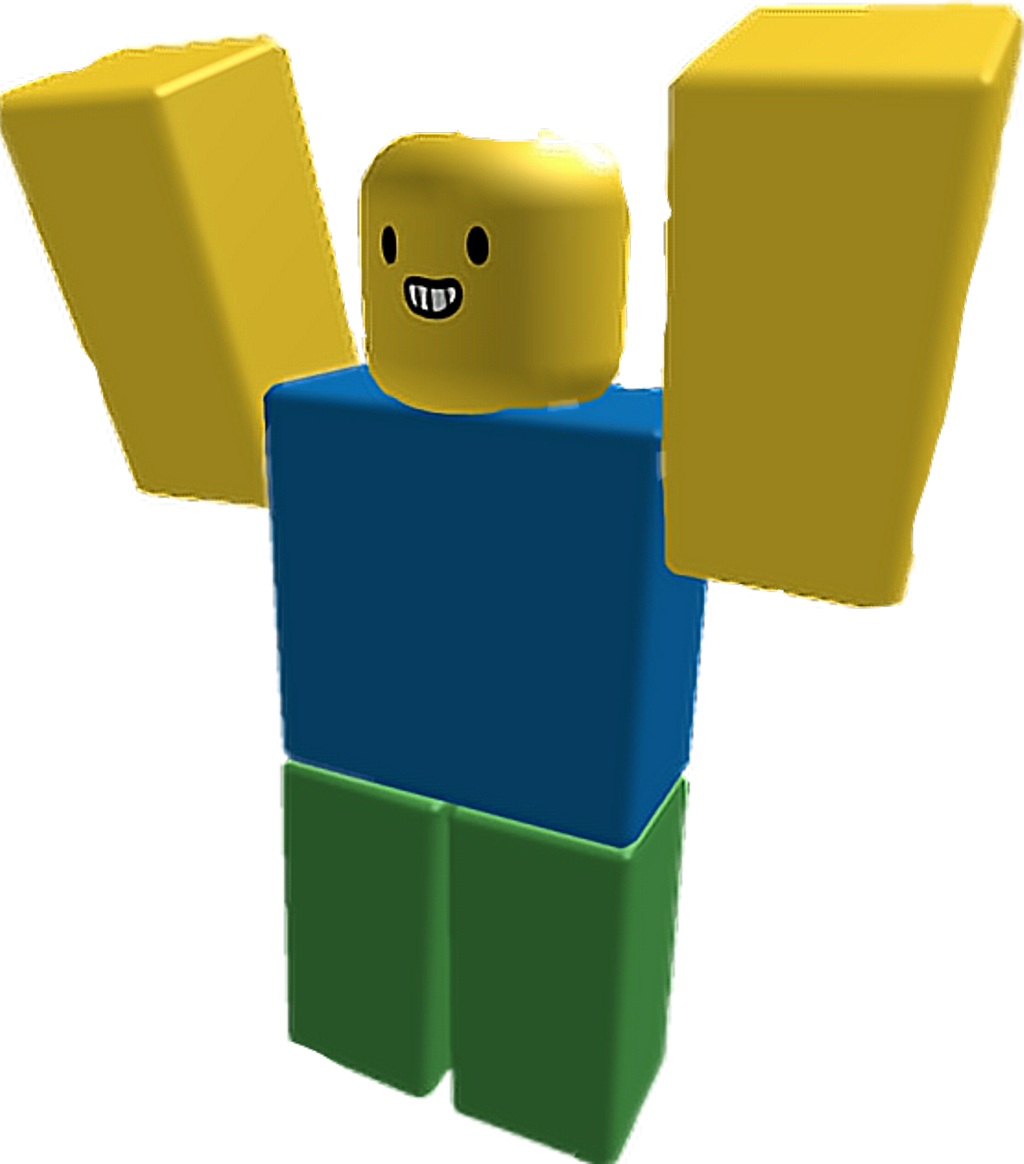
One key tip for creating a unique Roblox Avatar is to mix and match different items and accessories. Don’t be afraid to try out new combinations to see what works best for your avatar. You can browse the Roblox catalog for a wide variety of clothing, accessories, and hairstyles to choose from. Experimenting with different styles can help you create a truly original avatar that sets you apart from the rest.

Another important aspect of customizing your Roblox Avatar is choosing a color scheme that complements your overall look. Whether you prefer bold and bright colors or subtle and muted tones, selecting a cohesive color palette can help tie your avatar’s outfit together. Consider incorporating accents of your favorite colors into your avatar’s clothing and accessories for a personalized touch.

In addition to clothing and accessories, you can also customize your Roblox Avatar’s animation and emotes. Roblox offers a range of animations and emotes that allow your avatar to express emotions and interact with others in the game. Experiment with different animations to find ones that suit your avatar’s personality and style.
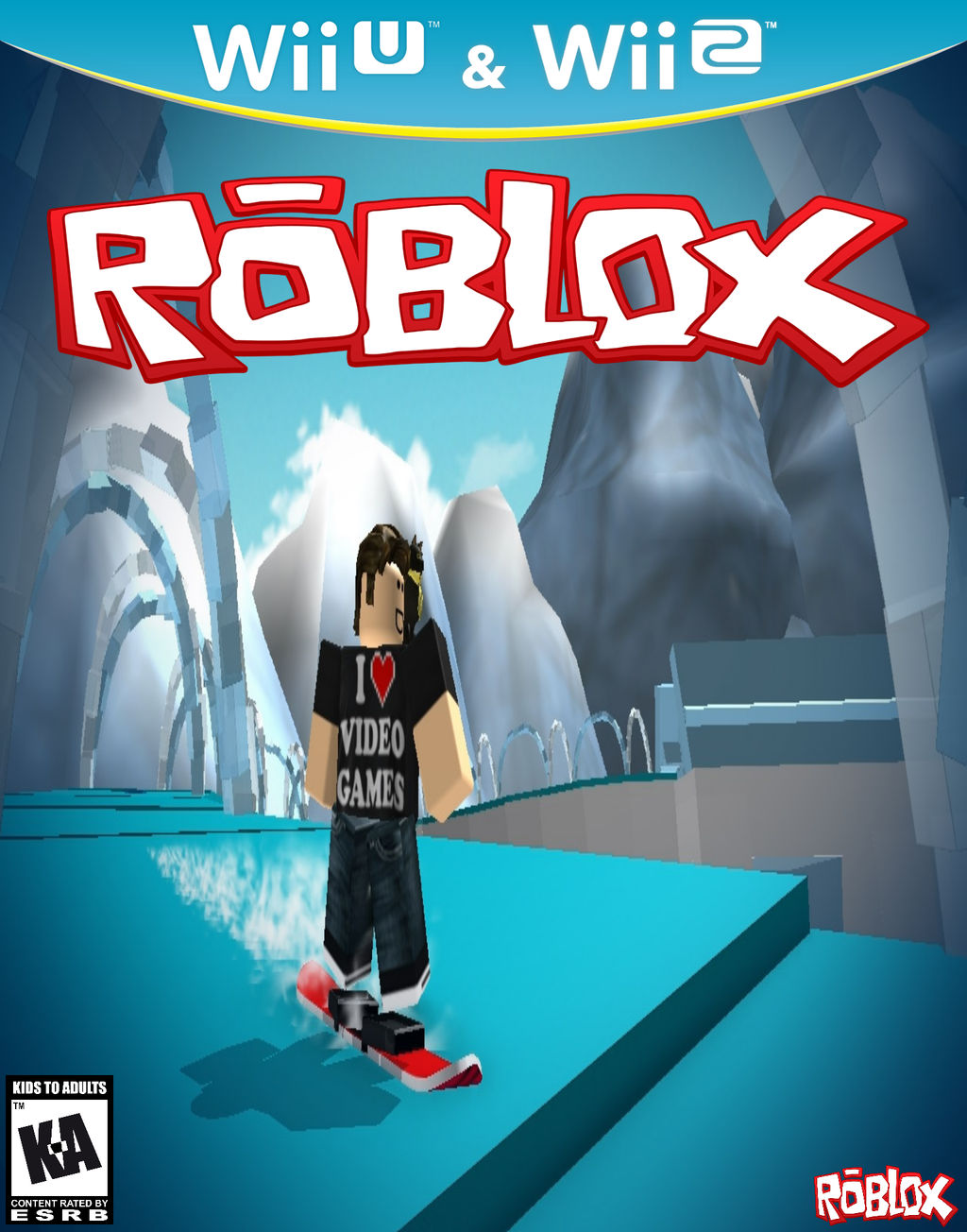
Once you’ve finalized your avatar’s look, don’t forget to save your changes. This will ensure that your customized avatar is saved for future use whenever you log into Roblox. You can always go back and make adjustments to your avatar’s appearance whenever you like, so don’t be afraid to switch things up and try out new looks.
If you’re looking for more inspiration for customizing your Roblox Avatar, consider checking out other players’ avatars for ideas. Take note of how they’ve styled their avatars and try incorporating similar elements into your own look. You can also join Roblox communities and forums to connect with other players and share tips and tricks for avatar customization.

In conclusion, creating your first Roblox Avatar is a fun and creative process that allows you to showcase your individuality within the Roblox community. By experimenting with different styles, colors, and accessories, you can design a unique avatar that stands out from the crowd. Remember to save your changes and continue exploring new customization options to keep your avatar looking fresh and stylish. With these tips and tricks in mind, you’ll be well on your way to creating a personalized Roblox Avatar that represents you in the virtual world.