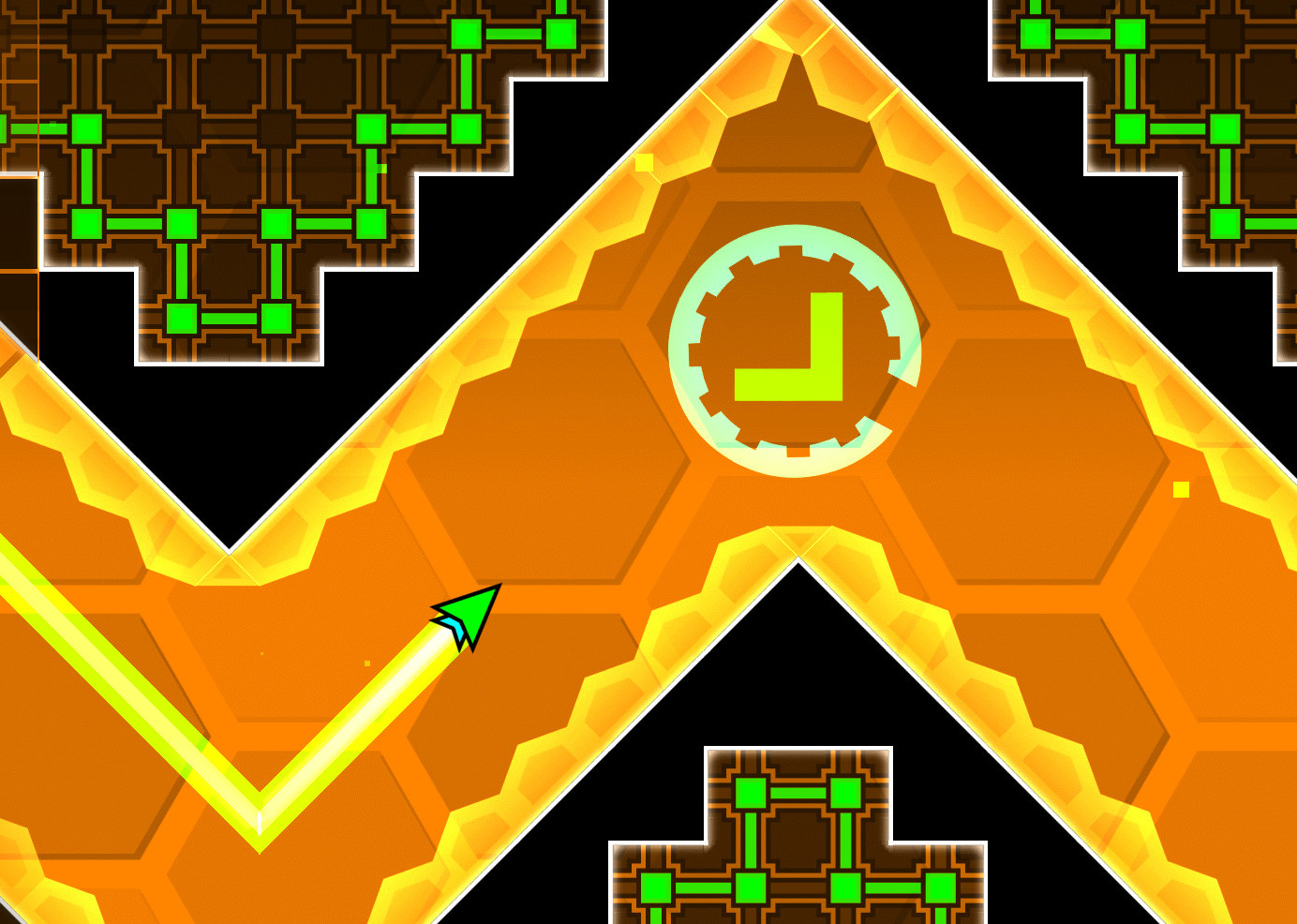Geometry Dash is a popular rhythm-based platformer game that has gained a large following since its release in 2013. The game is known for its challenging levels, catchy music, and addictive gameplay. Players can jump, fly, flip gravity, and more as they navigate through various levels filled with obstacles. Geometry Dash is available on both mobile and PC platforms, but how does the gameplay experience compare between the two?
One of the biggest differences between playing Geometry Dash on mobile versus PC is the control scheme. On mobile devices, players use touch controls to jump and perform other actions, while on PC, players typically use keyboard keys or a controller. Some players may find it easier to control their character on PC, as they have more precise control over their movements. However, others may prefer the simplicity and ease of use of touch controls on mobile devices.
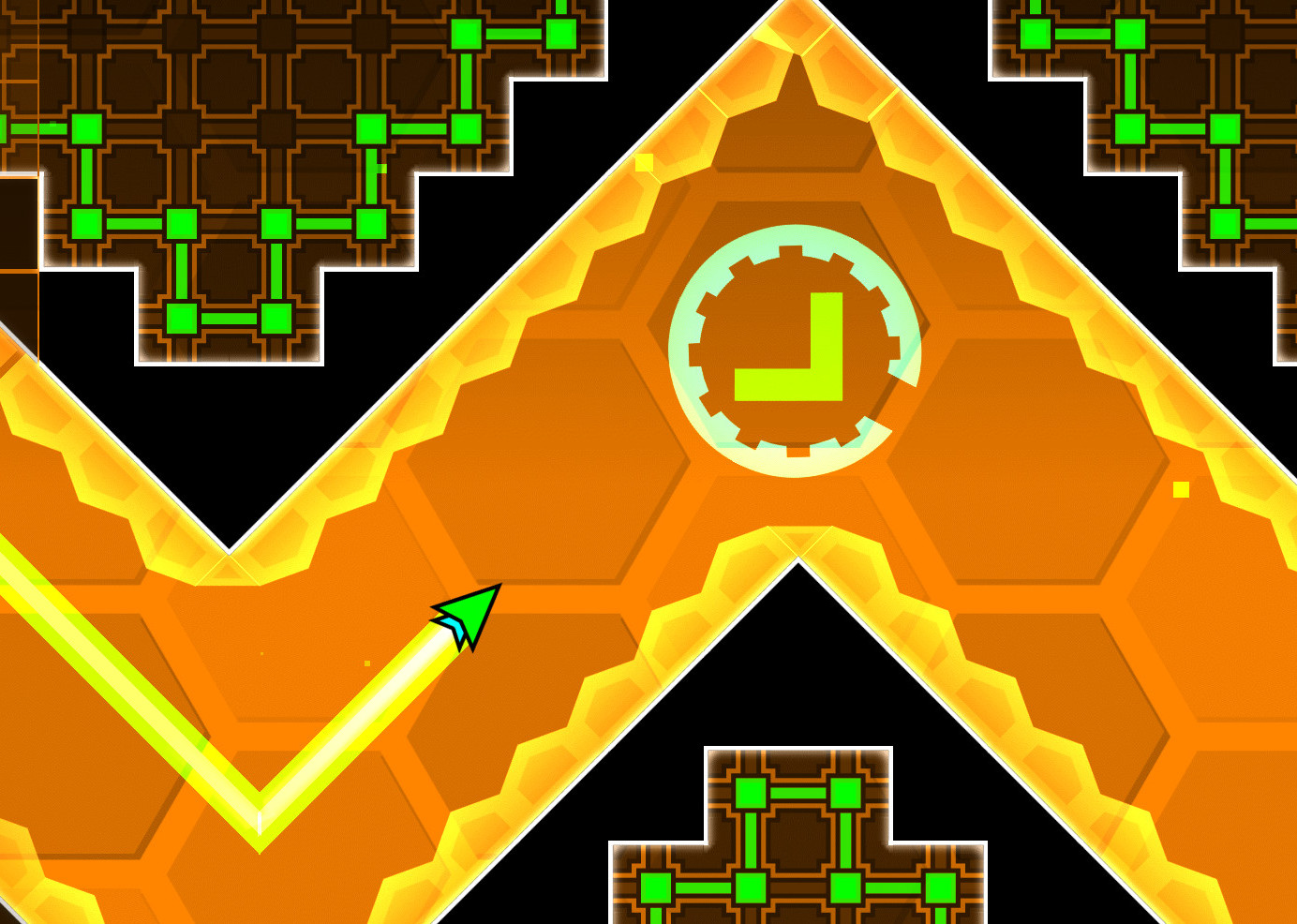
Another key difference between playing Geometry Dash on mobile and PC is the graphics and performance. The PC version of the game generally offers better graphics and smoother performance compared to the mobile version. This is due to the more powerful hardware of most PCs compared to mobile devices. Players who value high-quality graphics and smooth gameplay may prefer playing Geometry Dash on PC.

In terms of content, the mobile and PC versions of Geometry Dash are essentially the same. Both versions feature the same levels, music, and gameplay mechanics. Players can progress through levels, unlock new icons and colors, and compete on leaderboards in both versions of the game. This means that players can enjoy the full Geometry Dash experience regardless of the platform they choose to play on.

One advantage of playing Geometry Dash on mobile is the portability and convenience of being able to play the game on the go. Players can quickly pull out their phone or tablet and start playing wherever they are, whether they’re waiting in line, commuting on public transport, or just relaxing at home. This convenience makes the mobile version of Geometry Dash a great option for players who want to sneak in a quick gaming session during their busy day.
On the other hand, playing Geometry Dash on PC offers a different experience with potentially better comfort and control. PC players can use a larger screen, more comfortable input devices, and customize their settings to their liking. Some players may also prefer the overall feel of playing games on a computer rather than a mobile device. Ultimately, the choice between playing Geometry Dash on mobile or PC comes down to personal preference and what type of gaming experience each player enjoys.
When it comes to multiplayer options, the PC version of Geometry Dash has an advantage over the mobile version. PC players can easily connect with friends online and compete against each other in real-time multiplayer matches. This adds an extra layer of excitement and challenge to the game, as players can test their skills against others from around the world. While the mobile version of Geometry Dash does not currently offer multiplayer functionality, this may change in future updates.
Overall, the choice between playing Geometry Dash on mobile or PC ultimately depends on personal preference and what type of gaming experience each player is looking for. Mobile players may enjoy the convenience and portability of playing on a smartphone or tablet, while PC players may appreciate the better graphics and control options available on a computer. In the end, both versions of Geometry Dash offer the same addicting gameplay and challenging levels that have made the game a hit among players of all ages.