In an ever-evolving digital landscape, the importance of safeguarding personal and organizational information cannot be overstated. Weak passwords are a major vulnerability that can lead to catastrophic data breaches and loss of sensitive information. Understanding what constitutes a weak password and its implications is vital in today’s interconnected world.
Introduction to Weak Passwords
Definition of Weak Passwords
A weak password is defined as a password that is easily guessable or crackable. Common features include short length, simple patterns, and predictability, which make them susceptible to various hacking techniques. Investigating the nuances of what constitutes weak passwords is crucial for enhancing personal and organizational cybersecurity.
The Importance of Strong Passwords
The significance of strong passwords cannot be ignored, particularly as statistics indicate that a tremendous percentage of data breaches stem from weak credentials. In fact, a study showed that nearly 81% of company data breaches are attributed to stolen or weak passwords. Such incidents highlight the impact that password strength has on overall security, affecting not only personal users but also organizations that can suffer vast financial and reputational damage due to data breaches.
Characteristics of Weak Passwords
Common Traits of Weak Passwords
Identifying the common traits of weak passwords can empower users to create stronger ones. Some examples include:
- Length: Passwords that are less than 8 characters are particularly vulnerable.
- Simplicity: Passwords such as “password” or “123456” are often the first guesses for hackers.
- Predictability: Using family names or significant dates, like birthdays, makes passwords easier to crack.
Password Patterns and Habits
Weak password practices extend beyond simple passwords. Many individuals exhibit habits that compromise their security:
- Reusing passwords across accounts increases vulnerability; if one account is compromised, others are at risk.
- Using keyboard patterns like “qwerty” is a common and easily exploitable weakness.
Risks Associated with Weak Passwords
Security Breaches and Data Loss
The repercussions of weak passwords can be devastating, often leading to security breaches and significant data loss. Numerous case studies demonstrate that businesses like Yahoo and Equifax faced massive data breaches in which the breach was facilitated by weak password management. These breaches resulted in potential financial losses running into billions, as well as severe reputational damage.
Identity Theft and Fraud
Weak passwords also significantly heighten the risk of identity theft, wherein cybercriminals can gain access to personal data and conduct fraudulent activities. According to the Federal Trade Commission, around 14 million people fall victim to identity theft every year, owing in part to weak password practices. A weak password can provide an open door for thieves to access banking information, social media accounts, and more.
Cyberattacks and Hacking Techniques
Understanding the tools and methodologies used in cyberattacks can help in recognizing the need for strong passwords:
- Brute-force attacks involve automated systems that cycle through countless password combinations until the correct one is found.
- Social engineering tactics exploit human psychology to breach security by tricking users into revealing their credentials.
- Tools like password-cracking software are commonplace among hackers, making the use of weak passwords even riskier.
Assessing Password Strength
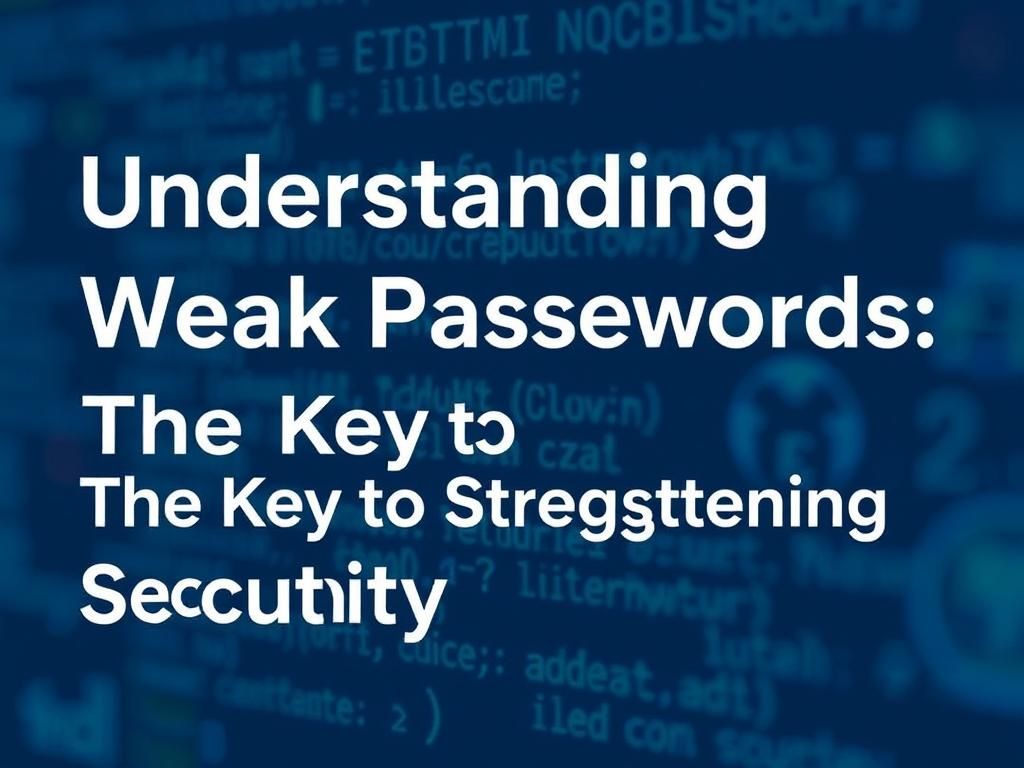
Factors Evaluating Password Strength
When assessing the strength of a password, several factors come into play:
- Length and Complexity: Longer passwords are typically stronger. A combination of uppercase letters, lowercase letters, numbers, and symbols enhances security.
- Unpredictability and Randomness: The absence of recognizable patterns makes passwords harder to crack.
Tools for Testing Password Strength
Utilizing password strength checkers can effectively help users evaluate their password choices. Websites like PasswordMeter offer a reliable means to test the strength of selected passwords. Investing time in finding reputable tools is essential in developing better password practices.
Best Practices for Creating Strong Passwords
Guidelines for Strong Password Development
Creating a strong password does not have to be a tedious task. Following these guidelines can promote better password security:
- Length: Aim for a minimum of 12-16 characters.
- Composition: Incorporate uppercase letters, lowercase letters, numbers, and symbols.
Unique Passwords for Each Account
Implementing unique passwords for every online account is a game-changer. Consider strategies like:
- Using passphrases that combine random words, e.g., “Cactus&BlueSky!23.”
- Utilizing variations or prefixes/suffixes based on the specific site to enhance memory while maintaining uniqueness.
Utilizing Password Managers
Password managers can significantly enhance your ability to maintain unique passwords. A password manager stores and encrypts your passwords, making it easier to generate and manage secure login credentials. Look for features such as:
- Cross-platform compatibility
- Two-factor authentication capability
- User-friendly interfaces
The Role of Multi-Factor Authentication (MFA)
What is Multi-Factor Authentication?
Multi-Factor Authentication (MFA) adds an essential layer of security by requiring additional verification before granting access. Different types of MFA include:
- SMS-based authentication: Users receive one-time codes via text message.
- Authenticator apps: Apps like Google Authenticator generate time-sensitive codes for added security.
Benefits of Implementing MFA
The adoption of MFA drastically improves account security by ensuring that users must prove their identity through multiple means, thereby reducing risks—even when weak passwords are in play. This provides users peace of mind and enhances overall security posture.
Educating Yourself and Others on Password Security
Importance of Awareness and Training

Educating oneself and staff within organizations about password security is vital. Training can include:
- Understanding the significance of strong passwords
- How to create and manage them effectively
- Recognizing phishing scams and social engineering tactics
Resources for Further Learning
Numerous resources are available to deepen knowledge about cybersecurity:
- Online courses on platforms like Coursera and Udemy
- Books and articles from reputable sources on cybersecurity best practices
Conclusion
Recap of the Importance of Strong Passwords
In conclusion, the implications of weak passwords can be far-reaching and detrimental. As discussed, understanding what constitutes weak passwords and taking proactive measures to counteract them is integral to ensuring digital safety.
Call to Action
Readers must take a moment to reassess their password strategies and consider implementing the best practices outlined in this article. Taking proactive steps to protect personal and organizational information is a necessity in today’s digital age.
| Category | Weak Passwords | Best Practices |
|---|---|---|
| Length | Less than 8 characters | 12-16 characters |
| Complexity | No special characters; common words | Mix of uppercase, lowercase, numbers, symbols |
| Uniqueness | Reused across accounts | Unique for each account |
| Management | Written down insecurely | Use a password manager |
FAQ
1. What are examples of weak passwords?
Common examples include “password,” “123456,” or using easily guessable information like birthdays.
2. Why is it important to avoid reusing passwords?
Reusing passwords increases vulnerability; if one account is compromised, all accounts using the same password become at risk.
3. How can I assess my password strength?
Utilize password strength checkers available online that evaluate the complexity and predictability of your chosen passwords.
4. What makes a strong password?
A strong password is long (12-16 characters), complex, unique to each account, and free from easily guessable information.
5. What is a password manager?
A password manager is a tool that securely stores and encrypts your passwords, often generating complex passwords for you.
6. How does multi-factor authentication enhance security?
MFA provides an extra layer of security by requiring a secondary verification method, making unauthorized access more difficult.
7. Can I change my passwords regularly for better security?
Yes, changing passwords regularly and immediately after any suspected breach is a good practice for maintaining account security.
8. What should I do if I suspect my password has been compromised?
If you suspect your password has been compromised, change it immediately and enable multi-factor authentication where available.
9. Are there specific websites that report common password vulnerabilities?
Yes, you can check reports from cybersecurity websites like Have I Been Pwned to see if your passwords have been involved in data breaches.
10. What steps can organizations take to improve password security?
Organizations should invest in training employees, use password management tools, and enforce strong password policies combined with multi-factor authentication.

