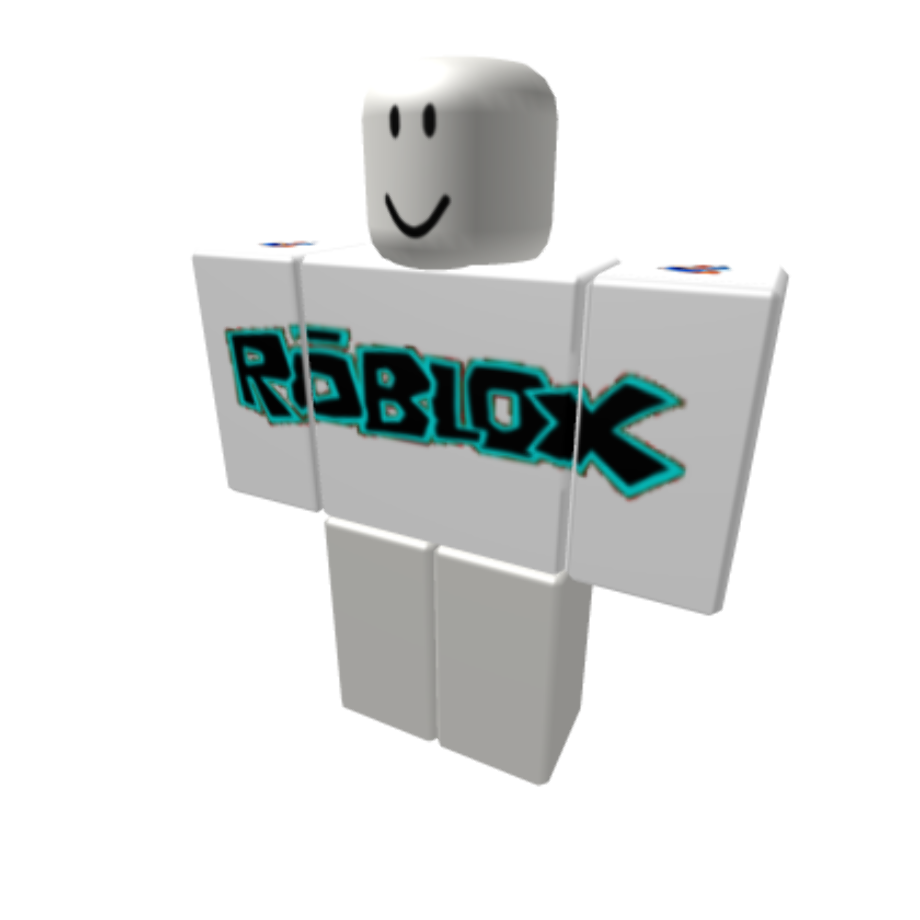Roblox is a popular online platform that allows users to create and play games created by other users. One of the key aspects of creating a successful game on Roblox is optimizing it for performance and smooth gameplay. By following some best practices and techniques, you can ensure that your game runs smoothly and provides a great experience for players.
1. **Use Efficient Scripting**: One of the most important factors in optimizing your Roblox game is using efficient scripting. This means writing code that is clean, concise, and optimized for performance. Avoid using unnecessary loops or functions that could slow down your game.
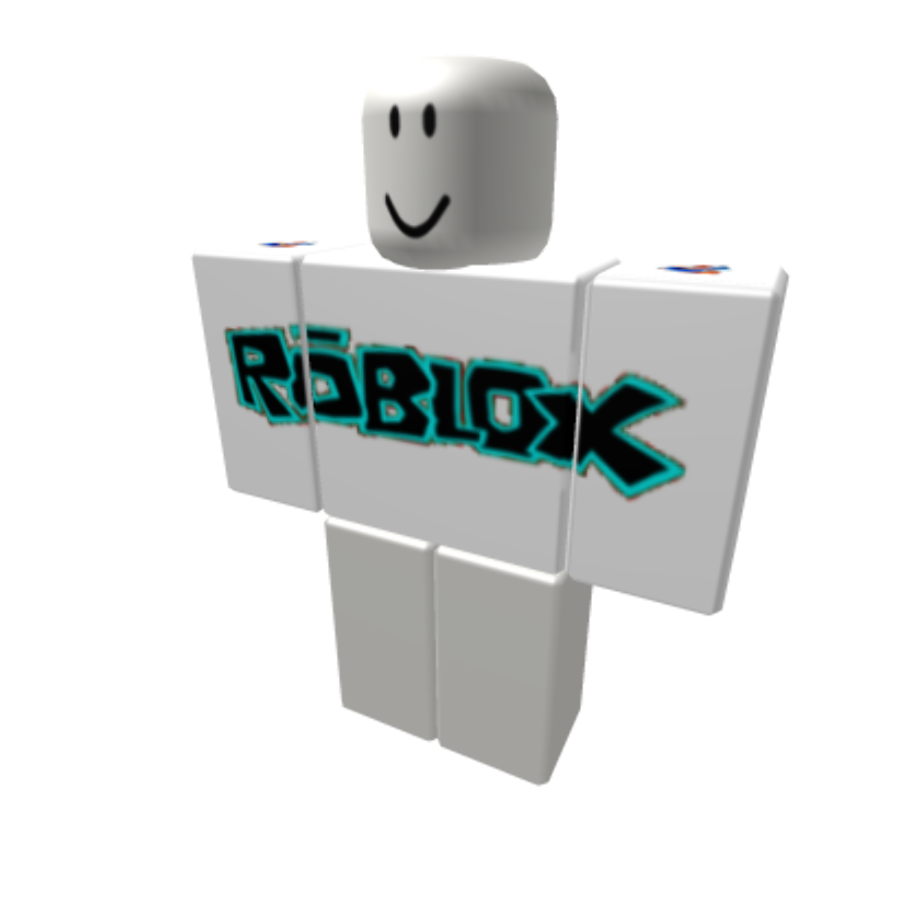
2. **Reduce Lag**: Lag can be a major issue in Roblox games, causing delays and interruptions in gameplay. To reduce lag, try to limit the number of scripts running at once and avoid using overly complex scripts that could slow down your game.
3. **Optimize Assets**: Another important aspect of optimizing your Roblox game is optimizing your assets. This includes reducing the size of textures and meshes, as well as using LODs (Level of Detail) to display lower-quality versions of assets when they are far away from the player.
4. **Use Caching**: Caching is a technique used to store data locally on the player’s device, reducing the need to constantly download assets from the server. By caching assets that are frequently used in your game, you can reduce load times and improve performance.
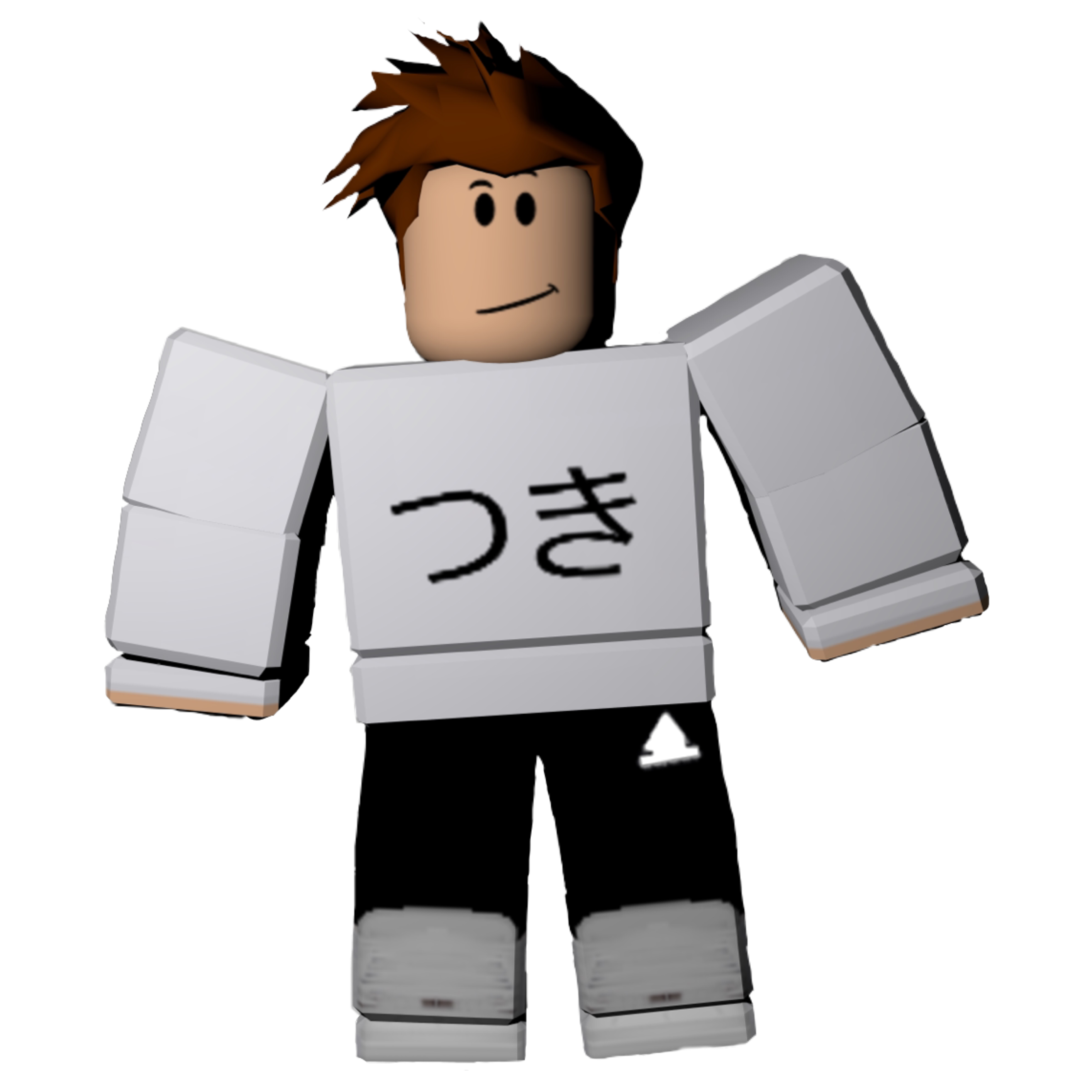
5. **Monitor Performance**: It’s important to regularly monitor the performance of your Roblox game to identify any bottlenecks or issues that could be affecting gameplay. Use tools like the Roblox Performance Monitor to track frame rate, memory usage, and other important metrics.

6. **Limit Part Count**: Each part in your Roblox game requires resources to render and interact with, so it’s important to limit the number of parts used in your game. Try to use larger, more complex meshes instead of multiple smaller parts to reduce the overall part count.
7. **Optimize Lighting**: Lighting can have a significant impact on the performance of your Roblox game. Use static lighting whenever possible, and avoid using too many dynamic lights or shadows that could slow down gameplay.
8. **Test on Different Devices**: It’s important to test your Roblox game on a variety of devices to ensure that it runs smoothly for all players. Consider optimizing your game for both mobile and desktop platforms to reach a wider audience.
![]()
9. **Frequently Asked Questions (FAQs)**:
– How can I optimize my Roblox game for mobile devices?

– To optimize your Roblox game for mobile devices, consider using simpler graphics and reducing the number of scripts running at once. You can also adjust settings like screen resolution and draw distance to improve performance on mobile devices.
– What are some common causes of lag in Roblox games?
– Common causes of lag in Roblox games include using too many scripts, having a high part count, and using complex assets that require a lot of resources to render. By addressing these issues, you can reduce lag and improve gameplay.
10. **Conclusion**: Optimizing your Roblox game for performance and smooth gameplay is essential for creating a successful gaming experience. By following best practices like using efficient scripting, reducing lag, and optimizing assets, you can ensure that your game runs smoothly and provides an enjoyable experience for players. Regularly monitoring performance, testing on different devices, and implementing caching techniques can further improve the performance of your Roblox game. By taking the time to optimize your game, you can attract more players and create a more engaging gaming experience.