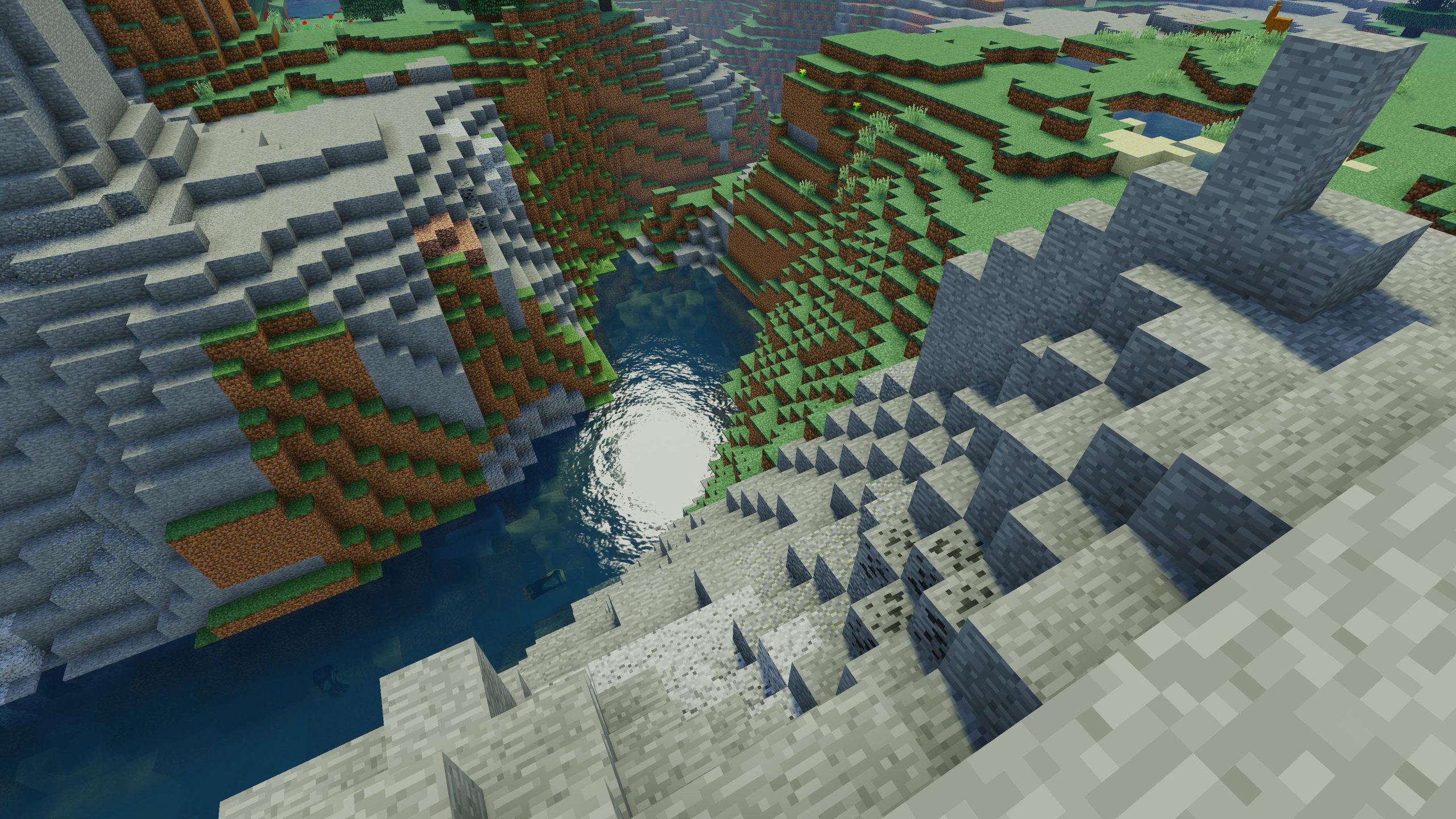Minecraft Mods: Transforming Your Gameplay Experience
Minecraft is a popular sandbox game that allows players to create their own worlds and explore endless possibilities. One of the key features that sets Minecraft apart from other games is the ability to customize your gameplay experience through mods. Mods are modifications made by players or developers that alter the way the game looks, feels, and plays. By installing mods, players can transform their Minecraft experience into something unique and exciting.
What Are Minecraft Mods?
Minecraft mods are third-party additions to the game that can change various aspects of gameplay. These mods can add new items, creatures, biomes, or even completely overhaul the game’s mechanics. Some mods focus on enhancing graphics, while others introduce new challenges or objectives for players to complete. With thousands of mods available online, there is no shortage of options for players looking to spice up their Minecraft experience.
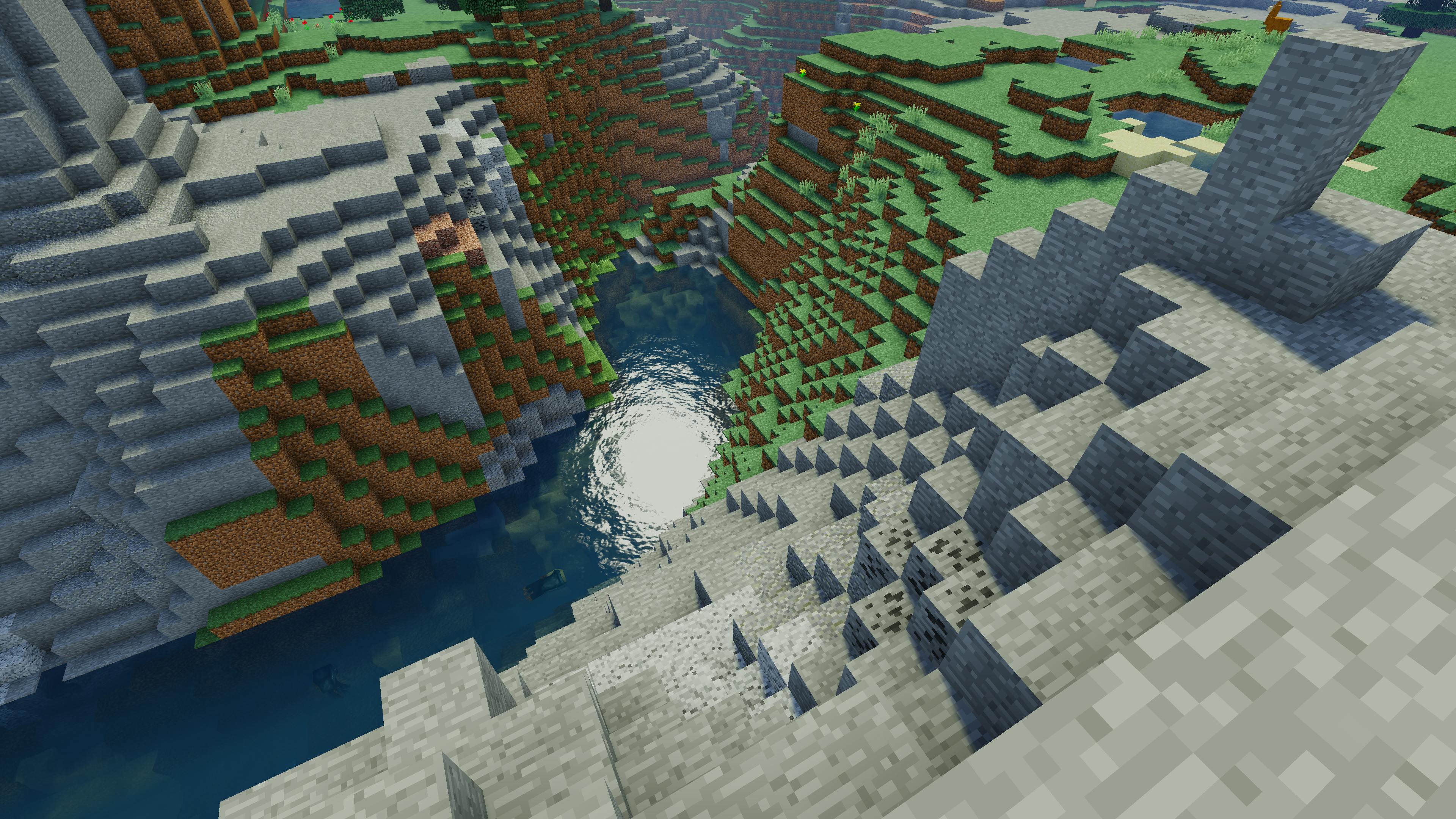
How Do I Install Minecraft Mods?
- Start by downloading a mod loader such as Forge or Fabric.
- Find mods that you want to install from reputable sources like CurseForge or Planet Minecraft.
- Open your Minecraft launcher and select the correct version of the game for your mods.
- Locate your Minecraft game folder and open the “mods” folder.
- Drag and drop the downloaded mods into the “mods” folder.
- Launch Minecraft and enjoy your newly modded gameplay experience!
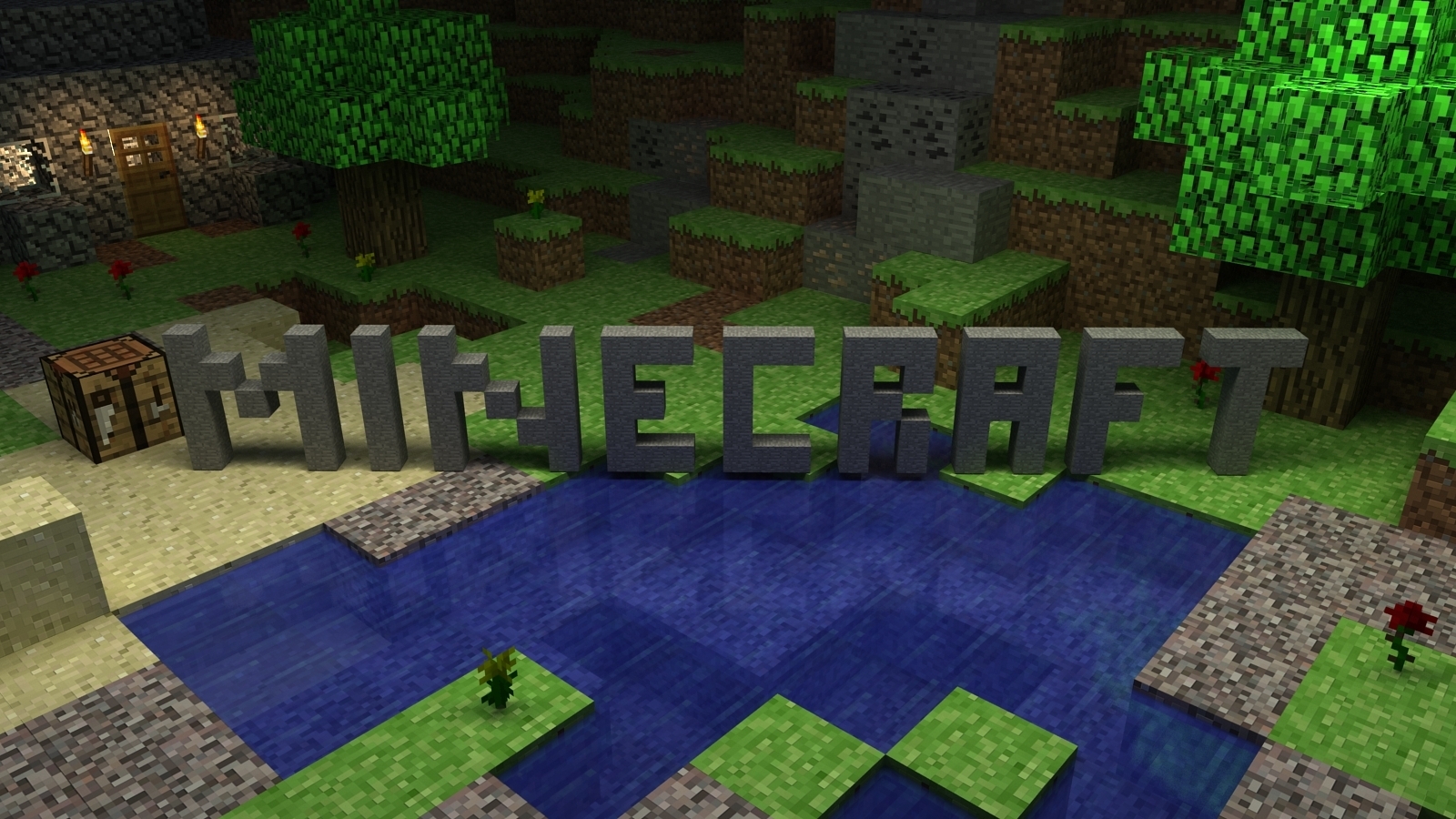
Popular Minecraft Mods
Optifine
Optifine is a must-have mod for players looking to improve their graphics and performance in Minecraft. This mod adds numerous visual enhancements such as dynamic lighting, HD textures, and improved frame rates. With Optifine installed, players can customize their graphics settings to achieve the best possible gaming experience.
Biomes O’ Plenty
Biomes O’ Plenty is a mod that introduces over 80 new biomes to Minecraft, each with its own unique terrain, vegetation, and wildlife. This mod adds diversity to the game world and gives players more exploration opportunities. From lush forests to barren deserts, Biomes O’ Plenty offers a wide range of landscapes to discover.
Thaumcraft
Thaumcraft is a magic-themed mod that adds spellcasting abilities, alchemy, and mystical artifacts to Minecraft. Players can delve into the secrets of arcane knowledge and harness magical energies to create powerful spells and enchantments. Thaumcraft offers a new dimension of gameplay for those seeking a magical adventure.
FAQs
Are Minecraft mods safe to use?
As long as you download mods from reputable sources and avoid shady websites, Minecraft mods are generally safe to use. It’s always a good idea to read user reviews and check for any potential compatibility issues before installing a mod.
Can I use multiple mods at once?
Yes, you can use multiple mods simultaneously as long as they are compatible with each other. Some mods may conflict with one another, so it’s important to test them out together before committing to a full playthrough.
Do mods work in multiplayer mode?
Some mods are designed specifically for single-player mode, while others are compatible with multiplayer servers. Before joining a server with mods installed, make sure to check if the server allows modded gameplay and if the mods you have are permitted.
Overall, Minecraft mods have the power to transform your gameplay experience and keep the game fresh and exciting. Whether you’re looking to enhance graphics, explore new biomes, or dabble in magic, there is a mod out there for every type of player. So why wait? Dive into the world of Minecraft mods and unleash your creativity today!